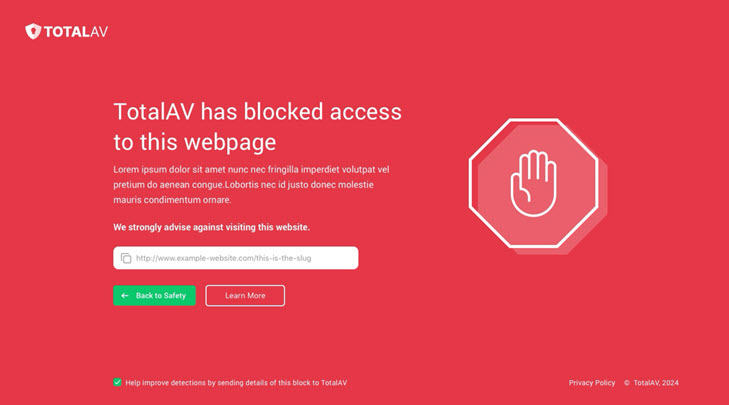Why Block Pages Appear
TotalAV blocks access to websites that are dangerous. When TotalAV detects a dangerous website is about to be visited it will block it, and display a block page like seen above. TotalAV blocks websites that host malware, phishing scams, online shopping scams and also other cybersecurity dangers.
Upon seeing a block page, you can rest assured you are safe from any potential danger. We strongly advise clicking the 'Back to Safety' button, and taking a moment to think about what took you to the dangerous website in the first place.
How to Report Blocks That Shouldn't Be Occurring
Sometimes, TotalAV may block a website by mistake. This might be because the website was once a cybersecurity danger, but isn't today. It might be an incorrectly identified threat. Either way, we welcome user reports, please visit our false positive submissions webpage to tell us if you've experienced a website block which shouldn't have occurred.
How to Access Blocked Websites
We strongly advise against accessing websites which TotalAV blocks. However, we understand that there are times where you may wish to accept the risk, and visit the blocked website anyway.
When this happens you can either:
Click 'Learn More' on the block page, then click 'I understand the risks, visit the webpage anyway', which will allow one-time access to the blocked webpage
Open TotalAV, click the settings cog/gear icon in the sidebar, select 'Allow List' in the menu, then click 'Add an item' and enter the blocked website address. This will allow permanent access to the blocked website.
We request that if you do choose to add a website to the allow list, you also report the website to TotalAV, as we may be blocking it by mistake.